Disclosure: Meeple Mountain received a free copy of this product in exchange for an honest, unbiased review. This review is not intended to be an endorsement.
They say that a picture is worth a thousand words, and when it comes to tabletop roleplaying games, I’d argue that the music is worth a thousand more. I’m typically the Gamemaster (GM) for our group, and I always feel slightly out of sorts when the music isn’t playing. An underlying sound can set the stage for a scene, create tension, and give context to a situation. The TableTone app sets a new bar in establishing an immersive audio experience for your table, right at your fingertips.
Jump to the bottom of this review for A Special Offer from Tabletone.
TableTone Overview
TableTone packs a punch by making accessible features without overcrowding the screen or overwhelming the user. You can save presets, scenes, set global ambiance, activate effects on a soundboard, and transition the atmosphere of the scene. It’s a dynamic setup that lends itself well towards allowing the Gamemaster to make subtle adjustments as the current game situation changes.
When you load up a preset, you are presented with a Location & Situation wheel that features 8 different location sounds on the outside. The inside lists 3 general situations—Relaxed, Suspense, and Action. Each of the situation sounds will adjust the current location track to match the feel that you’re going for. Let’s say that the party is venturing into a long-forgotten tomb of an ancient wizard. There could be traps and enemies, so using the Cave location sound with a Suspenseful atmosphere will instantly have your players on edge.
I could instead use the Relaxed situation if the party was instead heading into a shallow cave during the daytime when searching for a family of rabbits. If a pack of wolves suddenly shows up, it’s one tap onto the Action situation and we’re ready to throw hands. Er…paws.
Take command of the situation further with the Intensity slider or the Mood setting. You can make a scene more or less intense, which adjusts the punch of the location sounds. The Mood can be either Dark, Neutral, or Bright for those stormy nights or joyous festivals.
A quick swipe over to the right brings up the soundboard. From here, you have 12 slots for various sound effects to play with a single tap, or you can edit the list on the fly. From a dragon’s roar to a squelching ooze, there’s a substantial variety to choose from.
The final option available to you is a group of global ambiances. These are things like rain, squeaking rats, or a crackling campfire that add further context to a scene. They have their own volume slider as well in case you want to turn that rain into a downpour.
The power of TableTone is in how it seamlessly transitions when any of these settings are changed. If you have a Relaxed scene and you change it to Suspenseful, the music blends very nicely from one to the other as it maintains the foundational sound. Same thing when you change the intensity or the mood sliders—the way that the music adapts to your selections is something that I haven’t seen from other tabletop music apps.

TableTone: Music to My Ears
I took TableTone out for a spin at a recent session to see how it fared in a real scenario. The party had been travelling in the Darklands, which—if you aren’t familiar with the Pathfinder setting—is essentially an underground cave system filled with all manner of unsavory creatures.
In TableTone you have the ability to save presets and scenes. A preset saves your Location and Sound selections so that you can prepare them ahead of time. I prefer to have a variety of background ambiance sounds when I’m running a game, so I made sure to include sounds for the Cave, Duskmire Gorge, Lost Temple, and Dungeon, among others. There has been an element of spirits and ghosts going on, so I included the Eerie Chime and Ghostly Whisper sounds to accompany Rockfall, Ignite Torch, and Reveal Magic.
With everything saved as a preset, I also wanted to easily transition the scene to an underground temple that I anticipated the party stumbling upon. Within the app, a scene saves the Intensity, Mood, and global ambiances as well, which is in addition to the other presets.
As the party descended further, I transitioned the situation to be more suspenseful, and switched the mood from bright to Neutral. When a scouting party of xulgaths—pseudo-lizardfolk—passed their Perception checks to notice the party, I sprung combat on them using the Villain Appears sound and tapped to change the situation to Action.
Following the combat, the party decided to rest up, allowing me the opportunity to use the vampire global ambience. After they were back on their journey, I swapped over to the temple scene and activated a Rockfall as I described one of the stalactite towers suddenly crumbling and falling to the cave floor.
The players loved the sounds as a nice alternative to the ones I’d loaded into Foundry VTT, and I found myself agreeing. The way that TableTone transitions and blends the music is very unique in the space, and it was a key talking point afterwards. From the Gamemaster perspective, the UI is intuitive and simple. When you’re juggling monster statblocks, describing the scene, and scrambling to accommodate your players’ unexpected choices, I’m looking for music solutions that require minimal mental overhead.
TableTone has a base free version with a fairly limited selection of music and sounds, otherwise you need to sign up for a subscription model to obtain the full suite of audio, which is $99.99 annually. I understand that having a model where you buy a base app and then purchase audio packs doesn’t bring in the kind of money that a subscription model does, but I feel like the price point is quite high. I play tabletop roleplaying games at least 100 hours per year and I couldn’t justify paying that much for audio, no matter how good the product is.
I was provided the full functionality for the purpose of the review, and I can see how I would generally use maybe a quarter of these sounds. For me, a base app plus audio packs would be a better fit and easier on the wallet.
There’s also the issue of searching through the sounds. When you’re editing the various sound wheels, there isn’t a search function to find what you’re looking for. Instead, you have to scroll through the list to see what jumps out at you. Thankfully, you’re able to preview the sound before adding it, but if there was a tag system for broad topics like ‘Cave’ that would definitely improve prep time.
I do appreciate that there are presets and saved scenes out-of-the-box that you can leverage, or use as a framework for your own creations. It gives you an idea of some complementary audio without digging through the aforementioned lists.
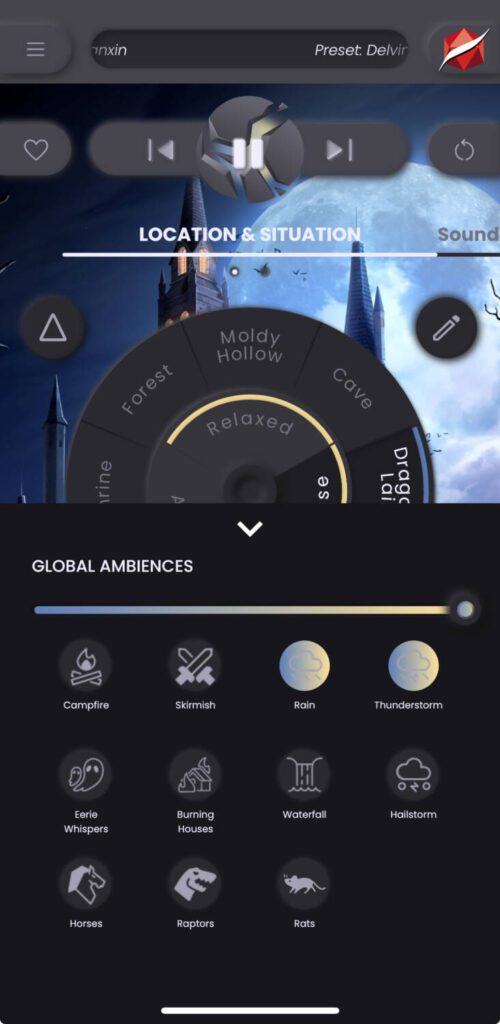
TableTone: A Gold Standard
TableTone is a premium product, and therefore you’ll be paying a premium price. It’s a golden standard that requires a bit of gold. I wish that I could pipe it to my players when we play virtually, so this is really only an option for in-person play at its current iteration. You also can’t upload your own audio files—which makes sense given the technology that blends and transitions the music—but that leaves you beholden to the sounds in the TableTone catalog.
I was quite impressed with the functionality, so if you have the budget and you’re in the market for an immersive audio app for your tabletop roleplaying games, then it may behoove you to check out TableTone for a month and see if it strikes a chord.
A Special Offer from Tabletone
Tabletone has graciously extended a special offer to our readers. If you’re interested, please follow the steps below.
Try TableTone Premium for 2 months and enjoy the full library of studio quality sounds, music and ambiances. New content is released every month!
- Open the TableTone app (available for free in app stores)
- Navigate to the Promo Code section in the menu
- Enter meeple25 (use all lowercase for the promo code on Android)

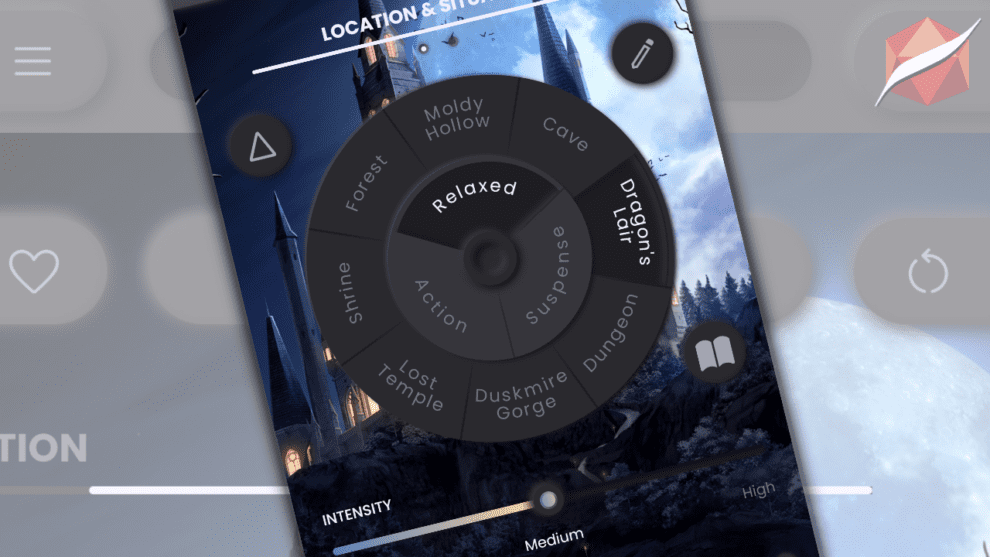
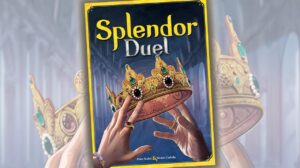
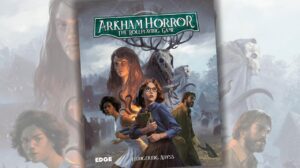
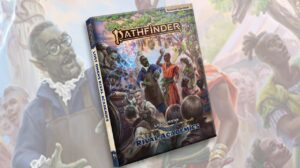
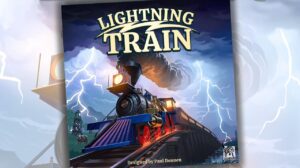

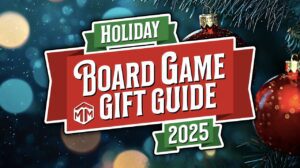

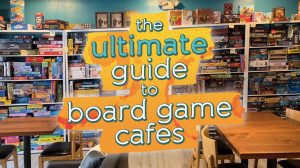
Completely agree with your point on the pricing model. A base app plus audio packs would be much more appealing. As DM, I can reasonably approach my players and ask them to contribute to a one-time purchase to enhance our table experience, we do that all the time with game books, but I’m not going to ask them to commit to a regular subscription. Maybe if you are a paid GM this sort of thing makes more sense, as you can just integrate the cost of the service into your session pricing. But for the majority of us folks who just have a casual game with friends, it doesn’t seem practical.