Tabletop Simulator and Tabletopia are two popular online board game platforms. In these digital sandboxes, you can do most anything with virtual game components that you can do with physical game components. But instead of using your hands, you’re using a keyboard and mouse. While Tabletop Simulator and Tabletopia function similarly, the two platforms take very different approaches. We compare the features of both and determine which one is better.
Tabletop Simulator
Pay Once, Enjoy Forever – You only need to pay for Tabletop Simulator once. Afterwards, it’s yours to keep and use. Typically, Tabletop Simulator costs $20 but every so often Steam will put it on sale for $10. Also be on the lookout for other websites like Humble Bundle that sell Tabletop Simulator at a discount. But even at the full price you still get a great value with free access to over 3000 games. Steam also has a special where you can buy 4 licenses for $60. So if you have 3 other friends interested in online gaming this offer is a great bargain.
The App You Won’t Scrap – Tabletop Simulator is a standalone app. It includes some basic games like Chess and Checkers while other games are available as add-ons (most of which are free). The app has some helpful features such as built-in voice chat and a team chat feature to talk to another player privately without anyone else hearing. All players must own the Tabletop Simulator app to play, however only 1 player needs to have the game add-on for everyone to play that particular game.
A Multitude of Mods – Tabletop Simulator has over 3000 user-created games, which Tabletop Simulator calls “mods.” The advantage of this is if you’re looking to play a popular game online, someone (or several people) likely already created it in Tabletop Simulator. The disadvantage is there is no guarantee on the quality of the game. You will have to let Tabletop Simulator’s rating system guide you on your choices.
You should be aware that mods are somewhat controversial. While some are created by the game publisher, other mods are created by users with no association to the game. What this means is that you may be playing a game for free without the publisher’s approval. Some think playing a virtual game without paying for it is a disservice to the publisher and designers of the physical game. Others believe the virtual experience is very different and distinct from playing a physical game. To further complicate matters, there’s currently no way to tell which mods are officially sanctioned by the game publisher and which aren’t. In my experience, many people bypass the controversy altogether by playing only the games that they physically own. Wherever you fall on this debate, the board game industry hasn’t made a large push for Tabletop Simulator to stop providing these mods. So ultimately, you can choose how you want to handle it.
Frames, Flicks, and Flips – Tabletop Simulator has several unique and useful features not found in other online platforms. First, you can draw on the table. This especially comes in handy when the table gets crowded. For example, you can draw a rectangle around your discard pile, so no other player confuses it with their discard pile. Second, Tabletop Simulator features the ability to “flick” game pieces. This allows users to create and play dexterity games. Lastly, Tabletop Simulator includes a feature to flip the game table, allowing sore losers or any other player to scatter the game components around the virtual room. This ability is more of a novelty and can be turned off, but it is fun to watch.
Add your Tabletop Simulator Mod to our list!
Tabletopia
Free or Fee, A Nice Variety – Tabletopia allows you to choose between a free, $5, or $10 monthly subscription account. A free account gives you access to over a thousand games. You can also save up to 2 games in progress so you can continue them at a later time. The paid accounts allow you access to the free games as well as about 50 premium games. You can also save several games with a paid account, up to 10 games at the highest tier. Furthermore, an account is not required to play. As long as one person in the group has an account (free or subscription), they can invite other players without accounts. A player without an account can log in as a guest and does not need to enter any information other than a name of their choice.
Browser-based Beauty – Tabletopia is available for Windows and Mac. It is designed to run on all modern desktop web browsers (Chrome, Firefox, Safari, and Edge) and can also play certain games on iOS or Android. Tabletopia’s browser-based system, along with its free account, makes it accessible to just about anybody with a computer. So it’s a great choice for anyone who wants to try online board gaming without a lot of commitment upfront. Tabletopia also looks very polished. The interface is streamlined with lots of information but the visuals are not cluttered. The clean interface is another reason Tabletopia is appealing to newcomers.
Marvelous Menus – You don’t need to memorize a lot of keyboard shortcuts with Tabletopia. You can right-click on any object during a game and a context menu will pop up. The menu includes any action you can take with that specific object. For example, if you right-click on a deck of cards the context menu will include shuffle, draw, deal, etc. But if you right-click on a die, the context menu will include roll, set to specific number, etc. The menus are intuitive and easy to navigate. These context menus do limit Tabletopia’s versatility though, since there are only a set number of pre-programmed actions you can take with each object.
Publisher Partnerships at Your Fingertips – Tabletopia works closely with publishers to create games. All the games on Tabletopia are official and approved by the publisher. So there is no controversy about playing games on Tabletopia without owning the physical game. Some games are free to play while others are part of Tabletopia’s premium content. Either way, you can play guilt-free on Tabletopia. However, these partnerships mean Tabletopia has fewer available games than Tabletop Simulator. You may not find a newly released game or a game that doesn’t have a large following, but you will often see lots of games set to launch on Kickstarter.
The Final Bell
Tabletopia’s slick interface and optional free account make it very appealing to newcomers. But if you’re an avid gamer, you’re unlikely to stick with the limitations of a free Tabletopia account in the long run. For versatility, number of games, and price, Tabletop Simulator has the advantage. Tabletop Simulator has not only more games, it has a larger variety of games than Tabletopia. You are just more likely to find the game you want to play on Tabletop Simulator. You will also spend less money ultimately with Tabletop Simulator. WINNER: Tabletop Simulator!


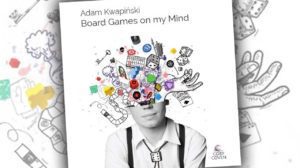





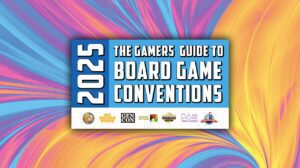
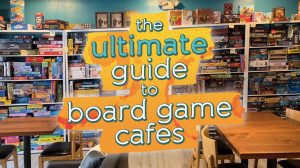
Great comparison, Gary! We keep crossing paths. lol.
I was going through your article and the way you have done the Comparison Gary is amazing thanks for sharing this useful information.
thank you i was wondering which to get
So your winner is the one that cheats thousands of game designers out of money in a very low-paying industry?
Many (most?) mods on Tabletopia or Tabletop Simulator are “published approved”, if not directly created by the publisher. Certainly not all of them though. But do you think that playing a game online is going to prevent someone from buying the analog version of the game? If anything they’re _more_ likely to buy the game after playing it online.