Howdy, if you want to jump straight to the “how to”, feel free to skip over this part.
Let me guess. You’ve only just gotten into board gaming right? Maybe it’s been 2 or 3 years? And you like different games now, don’t you? When I first got into board gaming I bought lots of games just because I saw them on an episode of Tabletop, or recommended by The Dice Tower. That was before I realized that my taste in gaming would change just like my taste in music, food, or…ahem…clothing.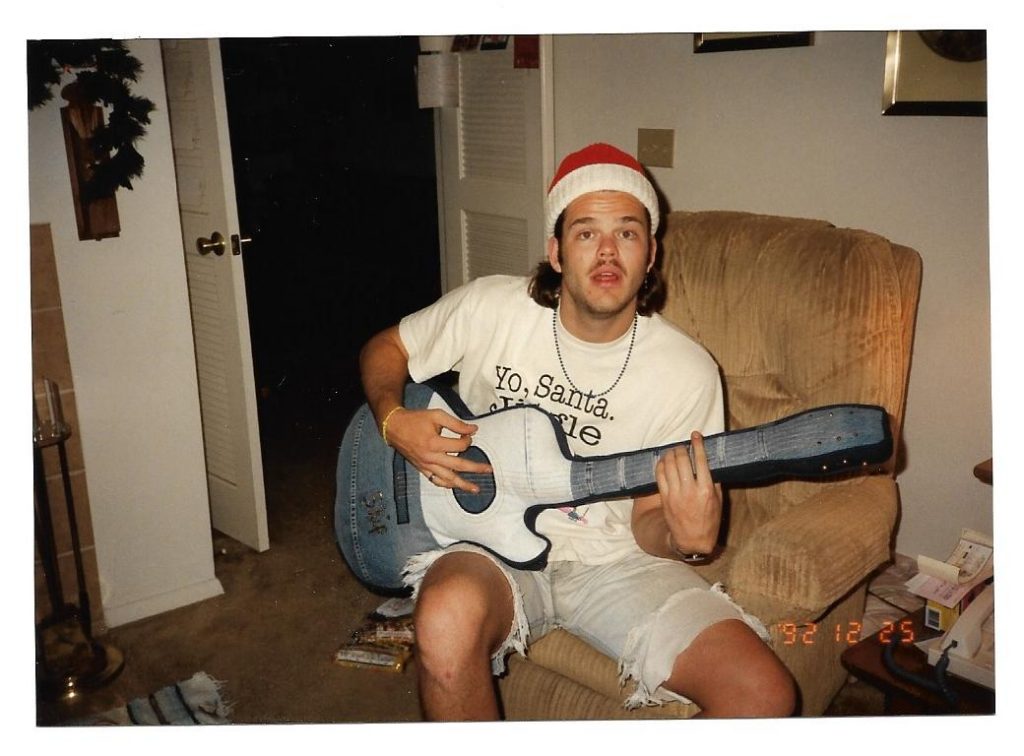
As I got deeper and deeper into the board gaming hobby I was exposed to games that were so far from what I started with that I naturally let those original games languish on my shelves. At some point about 2 years ago, I realized that I was running out of space. The newer, shinier, most interesting games were calling to me, but I needed to free up room on my shelves.
I had recently started visiting BoardGameGeek (BGG), the largest online community of board gamers in the world and noticed that some people were talking about selling their games on auction. I’d used eBay plenty of times, so that notion was familiar to me. I decided to test the waters by bidding on a few things to see how the process went. Just for research of course… :D. After I got comfortable, I took the things I liked from the auctions I’d been looking at and created my own auction. Since that time I’ve done 5 auctions and sold nearly 50 of my games.
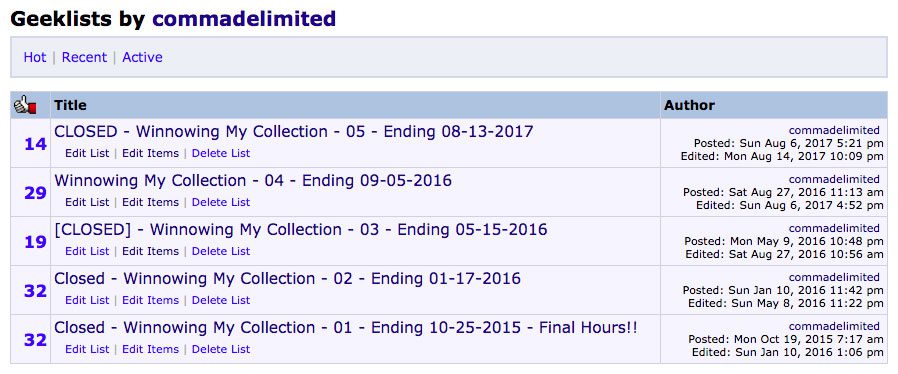 I’m going to teach you how to run your own auction so that you can make some money, and free up a little shelf space. Let’s get started!
I’m going to teach you how to run your own auction so that you can make some money, and free up a little shelf space. Let’s get started!
Why Sell Your Games?
By the way, I’m assuming that you already WANT to run an auction, but perhaps you’re wondering “why not just keep all the games?” That’s a perfectly valid question, and there are good answers on both sides. Some people like to collect, and that’s totally fine…if you have room. On the other hand if you’re like my friend Nathan Baker, you might be the type of person who wants to limit your collection. Pick the approach that works for you and your family.
Preparing for Your Auction
Before we go any further I need to make sure you’re aware that when running an auction through BGG, you’re agreeing to pay them 3% of the sales you make. It’s negligible, but it will be your responsibility to pay them after you’ve collected your money.
If you want your auction to be successful you’ll need to do a little work up front. The work generally falls into 4 main categories:
- Collecting and pricing your games
- Creating the auction
- Running the auction
- Shipping the items
Collecting and Pricing Your Games
Before you can run an auction you have to know what you want to sell. I’m not going to offer insight into how to pick the games you want to sell, but I will tell you that auctions with more games tend to perform better than those with fewer. Just select as many as you can bear to part with and make a spreadsheet on Google docs. I created an example you can duplicate if you like.
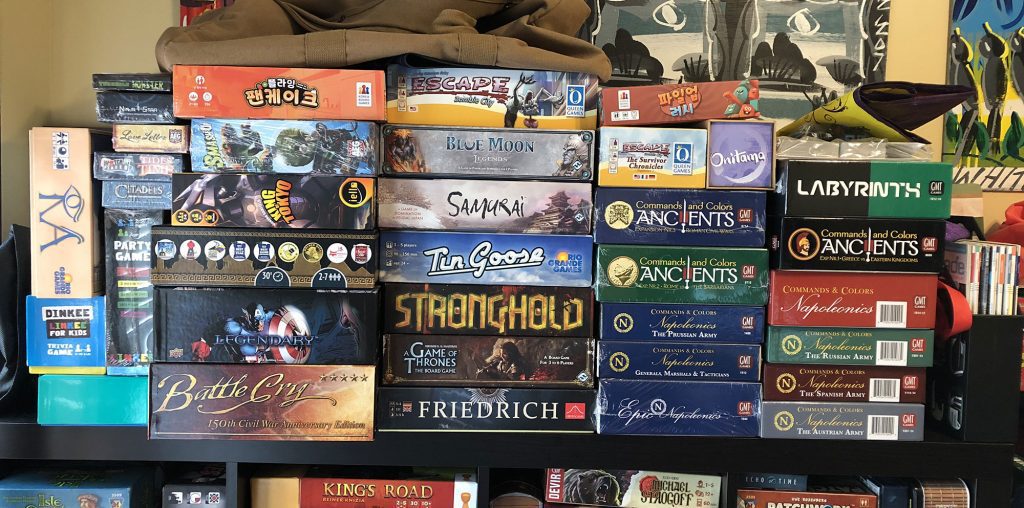 As you’re adding each game consider making notes about the condition. This will help you later on when adding to your auction. I break the condition of my games into a few subcategories:
As you’re adding each game consider making notes about the condition. This will help you later on when adding to your auction. I break the condition of my games into a few subcategories:
- NIS – New in shrink, brand new, unopened
- Like New – Opened, perhaps played, but in pristine condition
- Very good – Played, but still in great shape
- Good – Definitely played, and showing it
When determining price, I like to look up games on Amazon.com, then make note of the price there in my spreadsheet. Generally Amazon has the cheapest prices so if I’m asking more for my used game than Amazon is selling it new, it’s probably not going to leave my shelves. It’s always going to be a guess, but I like to drop my price by 25%-40% of Amazon’s prices. That means for a game selling for $20 on Amazon my starting price might be $12-$15. Another good way to gauge prices is to look them up on the BGG GeekMarket. It lets you see what price other gamers are selling their games. and adjust accordingly.
BGG auctions have a lot of confusing terminology but the most common ones you’ll see are “soft reserve”, “hard reserve” and “BIN”.
Soft reserve – The starting price for your auction, but you might be willing to go lower than this if no one expresses interest.
Hard reserve – The lowest price you’re willing to sell for. If no one offers this, you don’t sell it.
BIN – Buy it now. This means that someone can straight up buy your item for this price. Not all auctions have BIN as some people prefer to let capitalism have its way.
Consider your prices as you enter your games into the spreadsheet. Keep your prices as low as you’re willing to go. Note that I’m also not taking into account games which are rare, or collectible. Those can go for $50, $80, or even $100 or more. If you think you have a game like that, I’d leave off the BIN as it can curtail a bidding war and lose you some money.
Creating the Auction
If you don’t already have an account on BGG, you’ll need to create one.
Next, you’re going to create a new Geeklist. This is just BGG speak for a list of games. In our case we’re going to be selling them instead of just listing them for some other reason. The Geeklist edit page is a bit of a mess, with lots of options for all sorts of things. The things we’re focused on are circled below in red.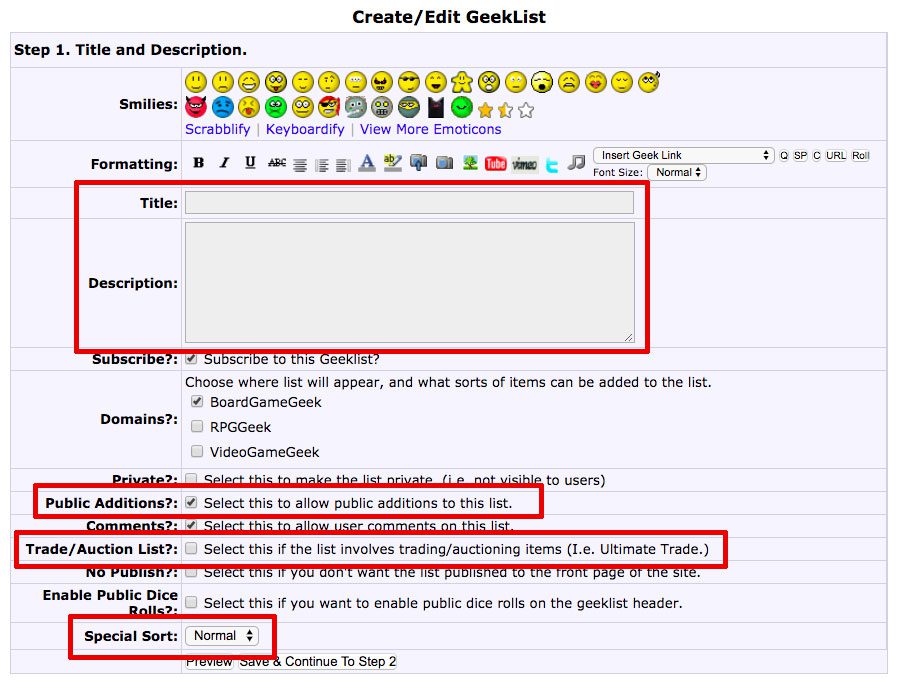
- Title – Self explanatory, but make it descriptive. I like to include the end date in my title.
- Public Additions? – Uncheck this box since you don’t want other users to add things to YOUR auction.
- Trade / Auction List? – Well, duh! Checking this box indicates that you’re selling something.
- Special Sort – Not really worth calling out, but pick the right sort for your mood. I go with Title so that the games are listed alphabetically.
- Comments – I didn’t circle this because checked is the default, but make sure that this is checked or people won’t be able to bid on your auction.
Notice that I skipped over Description because that needs a section all its own. There’s a few things you should include in your auction, and one that you MUST include. Here’s what my description contains:
- The reason for your auction – In my case it’s just because I’m clearing out games I no longer play. Some people are raising money for their cat’s surgery, or for other reasons.
- Your basic shipping location – I include city and zip. This makes it easier for bidders to approximate shipping to their location.
- End date – this tells bidders when the auction is ending. Most auctioneers have their auction end in a range so that people aren’t tempted to swoop in at the last minute and outbid people. Up to you.
- Your rules – Your auction, your rules. Do you allow soft reserve, or hard reserve. Are you including a BIN on all games? Are you giving away a copy of your new eBook to every winning bid?
- BGG disclaimer – This is the only thing that you must include. I will process all sales through the BGG Marketplace to give BGG its 3% commission. This simply lets BGG know that you’re acknowledging their right to collect their commission. Don’t include it, and BGG won’t approve your auction.
When I create a new auction, I simply copy and paste it from the last one. You can see what the text below looks like on my last auction. Some of this text contains BGG “code”, but as long as you don’t touch the text between [ and ]. Change your dates and times, your location, and your reason and you’re good to go.
When I started in this hobby I bought games with little thought to long-term playability, or how my tastes would grow and mature. With this auction I remove games unplayed, unloved, or just unwanted. If you have any questions about anything on this list, please don’t hesitate to contact me.
[size=11]
Shipping From: [b][COLOR=#990000]37216 – Nashville, TN[/COLOR][/b]
Ending Date: [b][COLOR=#990000]Sunday, August 13th between 9 and 11pm CST[/COLOR][/b]
[/size]
[u][b]Auction Rules:[/b][/u]
:bd6-1: All games are listed with minimum starting bid as well as BIN (Buy It Now) price.
:bd6-2: All bids in whole dollars only, in $1 increments.
:bd6-3: Winner pays exact shipping via USPS, including Delivery Confirmation where applicable. [b]I don’t use flat rate shipping[/b] and I’ll do my best to make costs as low as possible. Delivery Confirmation is to protect both parties, to guarantee that items are both sent and received. I will ship to US & Canada addresses only, but I will combine shipping where possible if you win multiple items.
:bd6-4: I will accept payments via Paypal only, except for local pick-up, for which cash payments are acceptable.
:bd6-5: I will process all sales through the BGG Marketplace to give BGG its 3% commission.
:bd6-6: All items come from a smoke-free home and have not been stored in a garage, basement, attic or other outside space.
[b]Local pick-up is welcome. Please contact me to make those arrangements.[/b]
Click the “Preview” button until you’re satisfied with the way your auction “header” looks, then click “Save & Continue to Step 2” where you’ll actually add games to your Geeklist.
Adding Games to Your Auction
The whole point of a board game auction is to have some games, so repeat the following steps until you’ve added all your games.
Click the Add New Item button at the top left corner of the page, then click Board Game.
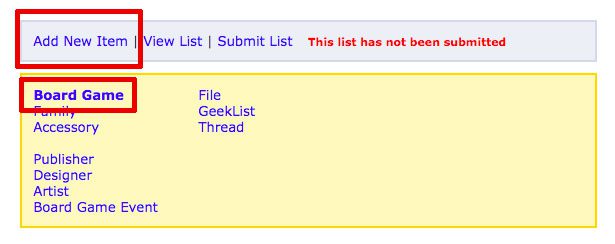
The next thing you see is the board game entry form.

Type in the name of your game, and select it from the drop down list. Note that some games might have multiple versions, editions, promos, and translations. Select the correct one for your copy, using the associated image as a guide.
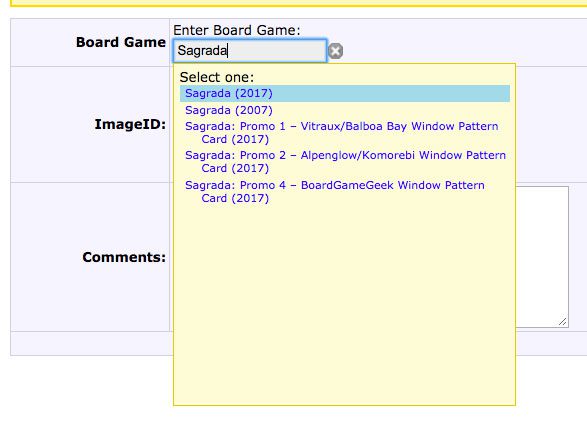
Finally, add a description to your game. This should include, but not be limited to, the following.
- Condition of game – Refer to the previous condition list for examples.
- Reserve price – Your auction description should indicate soft reserve or hard reserve.
- BIN price – if you’re including a BIN. Otherwise remove this line
- Notes – Include anything of relevance here. For example, if you have a promo card for the game, or there’s a small crease on the top corner, etc.
As with the description of the auction itself, I copy and paste this bit of text into the input field and change as needed. When you’re finished, click Save.
[size=11][c] [b]Condition:[/b] [COLOR=#990000]Condition of game. Change me.[/COLOR] [b]Reserve:[/b] [COLOR=#990000]Reserve price. Change me.[/COLOR] [b]BIN:[/b] [COLOR=#990000]BIN price. Change me, or delete this line.[/COLOR] [b]Notes on game. Change me, or delete this line.[/b] [/c][/size]
When you’ve added all the games you care to, click “Submit list” to save it. The page will load and you’ll get a look at your auction, including the URL. Make note of the ID of your auction because you’ll need it in the next step.

Promoting Your Auction
While the BGG moderators check to make sure your auction is legit, you should take one last step. If you really want to sell your games you’ll add your auction to the MetaList for GeekList AUCTIONS. This is a single Geeklist which contains links to other people’s auctions. It was originally created in 2011 and has been updated and maintained ever since. This page is visited by thousands of people or more every month, and adding your auction to this page will get you lots more traffic, and of course more potential sales.
The steps are simple: click the button near the top of the page labeled “Add Item”. Then click GeekList. Then enter the Geeklist ID from your auction URL.
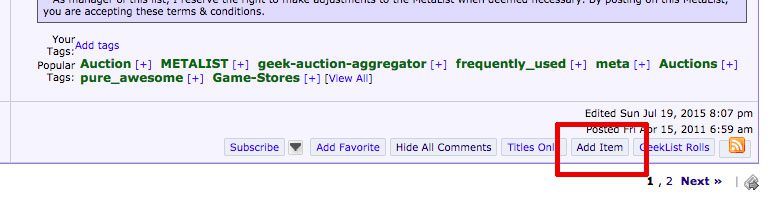

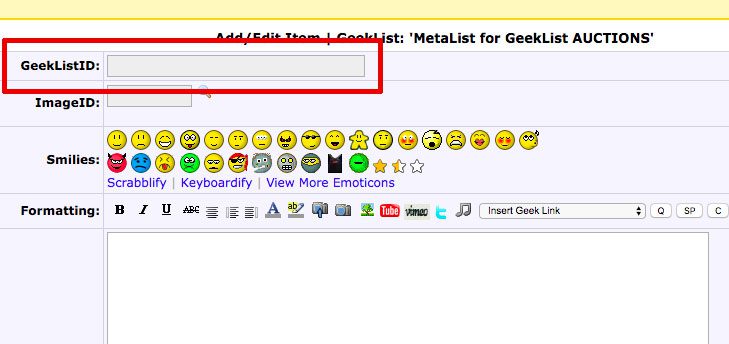
Then hit save. You can choose a game image to associate with your auction, but this isn’t necessary. Enter a description, perhaps your list of games, and hit save. And you’re done!
 What Happens Next?
What Happens Next?
Now that your auction is listed, what comes next? In Part 02 we’ll talk about running your auction, keeping up with comments and questions from bidders, and what to do if no one is bidding on your games.
Stay tuned!


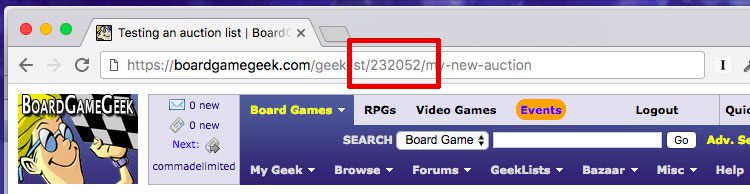
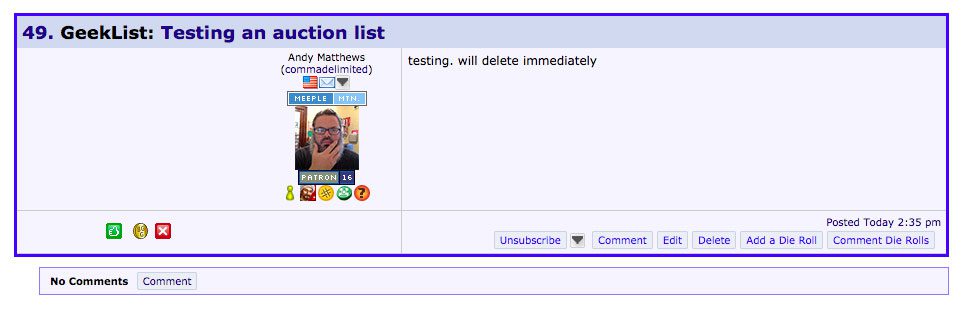 What Happens Next?
What Happens Next?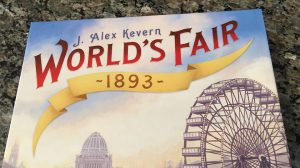
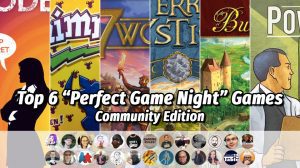
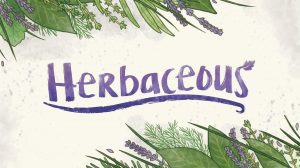
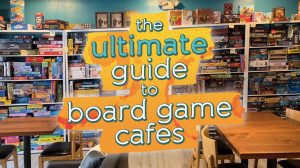


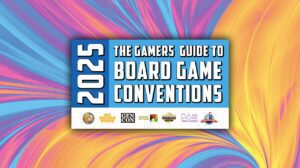
Looking forward to Part 2, but one quick question… why don’t you use flat rate shipping? I am new to this and really want to purge my collection.
Thanks for this!
Charles, flat rate shipping is easy for the seller but generally costs more than if you priced out the shipping on a case by case basis. Find the smallest box possible, make it light, and you can get it cheaper. The cheaper the shipping, the more likely someone is to buy more than one game…especially since ganging up shipping together saves even more money.
This is a great tutorial! While I could have done most of this myself, sometimes BGG can be a perilous place to wander without directions. Thanks for doing this!
Thanks Brett. This year’s event is going to be almost 3 times the size of 2016. We’ve already had 470 people register.
I have many board games and learning games. They are all brand new. How do I start an auction.? I want to sell all of them. There is probably 30 games or more. Marlene
Can you point me to part 2? Just tried to find it manually but couldn’t see it.
Hey Matt, to my shame and discredit I never got to the second piece. Now that I know someone has actually part one I’ll be a bit more motivated to complete it.