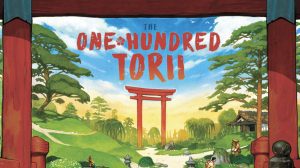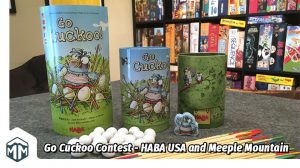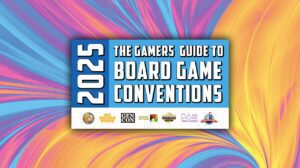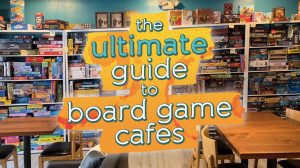In my October 2016 article I talked about the H-Index metric and how it relates to board gaming. In that piece I observed that in addition to the Top 6 Types of Gamers we discussed previously, there might be a 7th type, the Quantified Gamer. This is the gamer that spends time recording their plays for future reference. I’m one of those players and today I’m here to review the gold standard of play recording mobile applications, Board Game Stats App.
Download Board Game Stats App
For iOS devices | For Android devices
Why Record Your Plays?
There are many reasons someone might choose to record their plays, but I can only tell you why I choose to record them. As the Editor of Meeple Mountain I play lots of games. In 2016 I even gave myself a “play at least one game every day” challenge. The Board Game Stats App helps me record my plays so that I can use that information for articles, reference, and other statistics. Additionally it’s nice to see if I’m improving in my skill. I also use the Board Game Stats App to remind me if I’ve played a game before, or if I’ve played with a specific person, or at a specific place. Whether those reasons are useful is up to you.
The Board Game Stats app can function as both a standalone app, or in conjunction with a BoardGameGeek account. It is, in my opinion, most useful when you tie it to your BoardGameGeek account as it will then have access to your previously recorded plays, and your collection.
How Does Board Game Stats App Work?
The Board Game Stats App is primarily a way to record your game plays, but it’s also much more than that. In addition to recording your plays, Board Game Stats App also maintains a database of every unique game you’ve played, every unique player you’ve recorded a play with (it also allows for “anonymous players”), and every unique location you’ve played at. The combination of these three pieces of information, plus the date, are what comprises a “play”.
Recording a New Play
Knowing these things, let’s take a look at the interface for recording a new play.
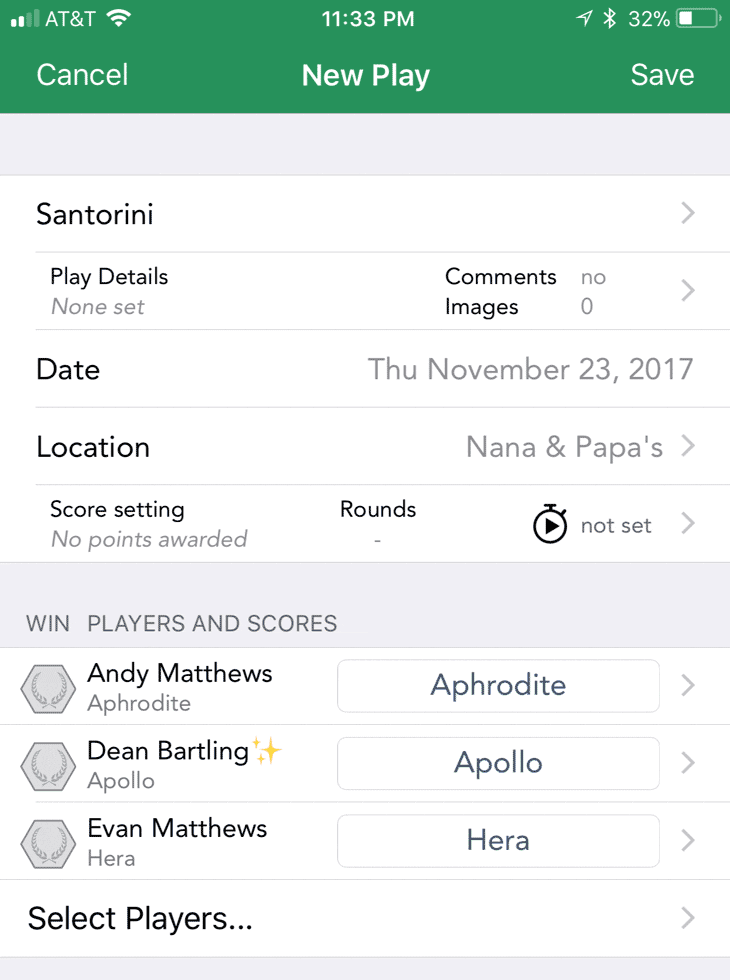
While you can include as much, or as little, detail as you like, Board Game Stats App primarily focuses on the 4 pieces of information I’ve previously mentioned: game, date, location, and players. You can also add metadata such as expansion or variant, and you can also add comments about a specific play such as “don’t let Jonathan play the Medic in Pandemic”, or “Tokaido isn’t great with only 2 people”.
Board Game Stats App offers a lot of convenience when entering plays. If you’re looking at a game, location, or player entry in the local database and create a new play it will default those items to that new play. If you look at a previous play entry and create a new play from that page it will default all of the entries. This makes it easy to enter a play twice for the same group, game, and location. You can even earmark who played what character for games where that matters. In the example above I like to keep track of who plays which character in Santorini so I can determine which God card has a better shot at winning.
Adding a New Game
When adding a play, you’re given the option of selecting the game from a list of previous games, or adding a new game. Choosing a previously played game is as easy as selecting it from the list. Adding a new game is almost as easy. Simply type in the name of a game, and the type of scoring: highest score (Sunset Over Water, Bob Ross: Art of Chill), lowest score (The Chameleon, No Thanks), or no score (Gravwell, The Climbers).
You can optionally choose to match it up with a game on BoardGameGeek. I say optionally because while it’s not required, Board Game Stats App won’t submit your plays to BoardGameGeek without a game being tied to its BGG counterpart. One good reason to match it up is that Board Game Stats App will automatically pull in an image for the game which looks nice.
You can also indicate if a game is cooperative (Fast Food Fear, Professor Evil), or if it is played in teams (Codenames, Captain Sonar).
Adding a New Location
Selecting a location is simple so I won’t even mention it. Adding a location isn’t too much more involved.
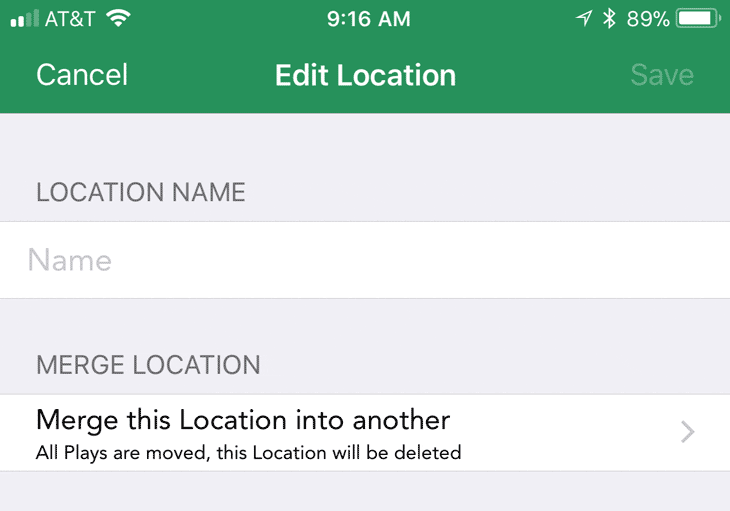
Adding a New Player
When adding a player you can include a photo of that person, as well as their BGG username. Sadly when including them in a play, it does not create a play for them. This is one of the most requested features of Board Game Stats App so I’m sure the developer is at least considering it.
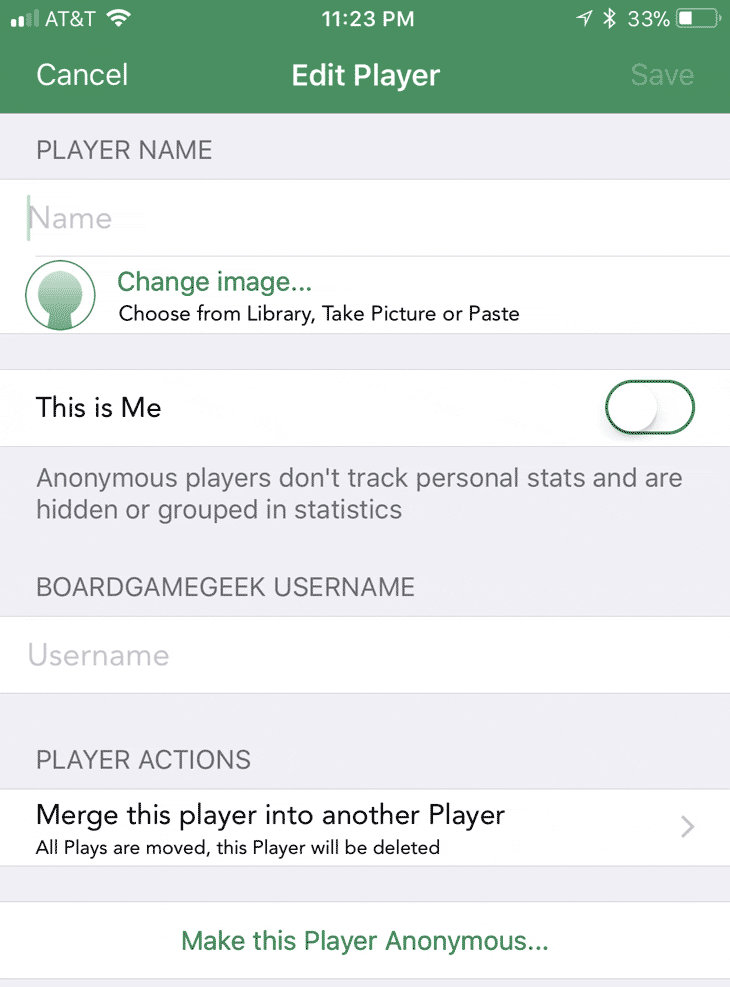
Reporting & Statistics
Board Game Stats App does a great job of collecting all of the plays, games, players, and locations you’ve entered into a nice visual display. It allows you to toggle between statistics for the last 7 days, 365 days, and all time. It also lets you swipe between a graph of your plays for the last week, and the last 26 weeks, and shows you a pie chart of the days of the week you commonly play on, and your most frequent player counts.
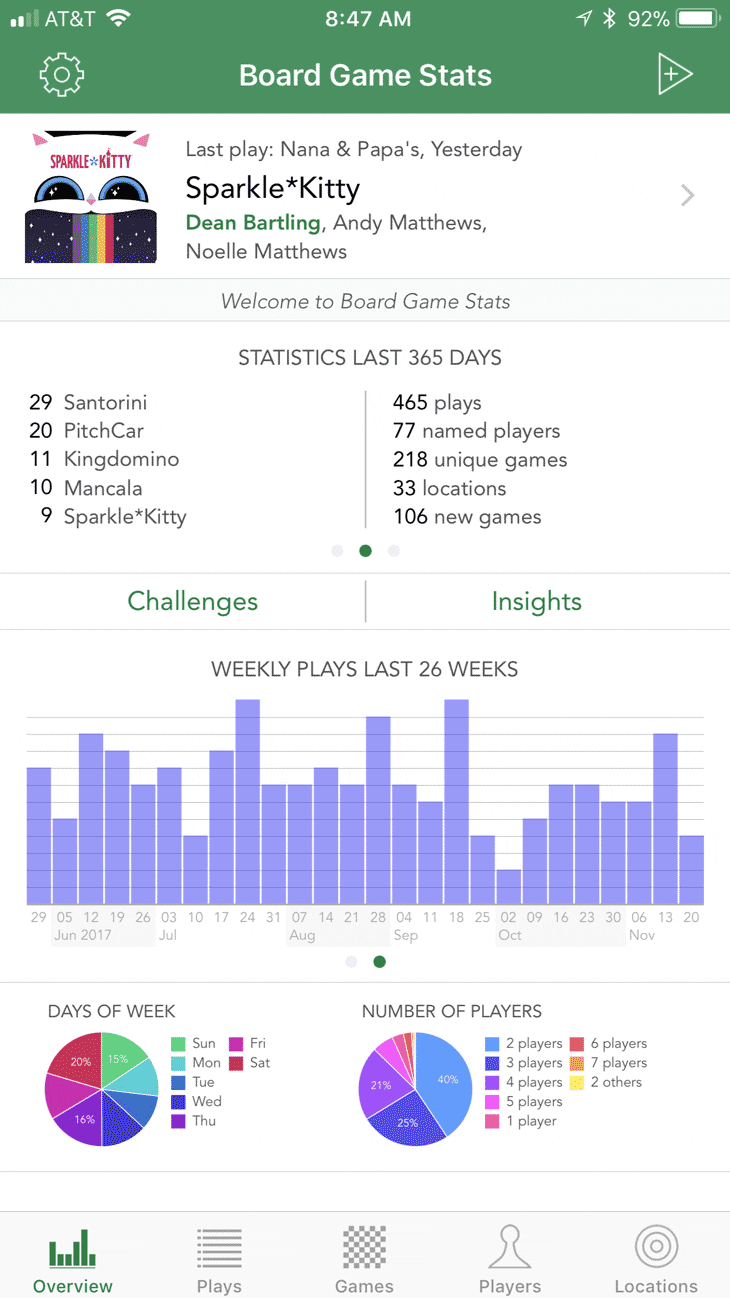
You can also purchase a totally optional expansion which offers deeper insights into your playing habits, and neater stats. It’s probably not worthwhile for most people, but given that stats are one of my primary use cases, it’s worth it for me. The Insights expansion allows you to slice and dice your data, digging down into what player counts you’ve had the most wins at, or which players you’ve played with at which locations, etc.
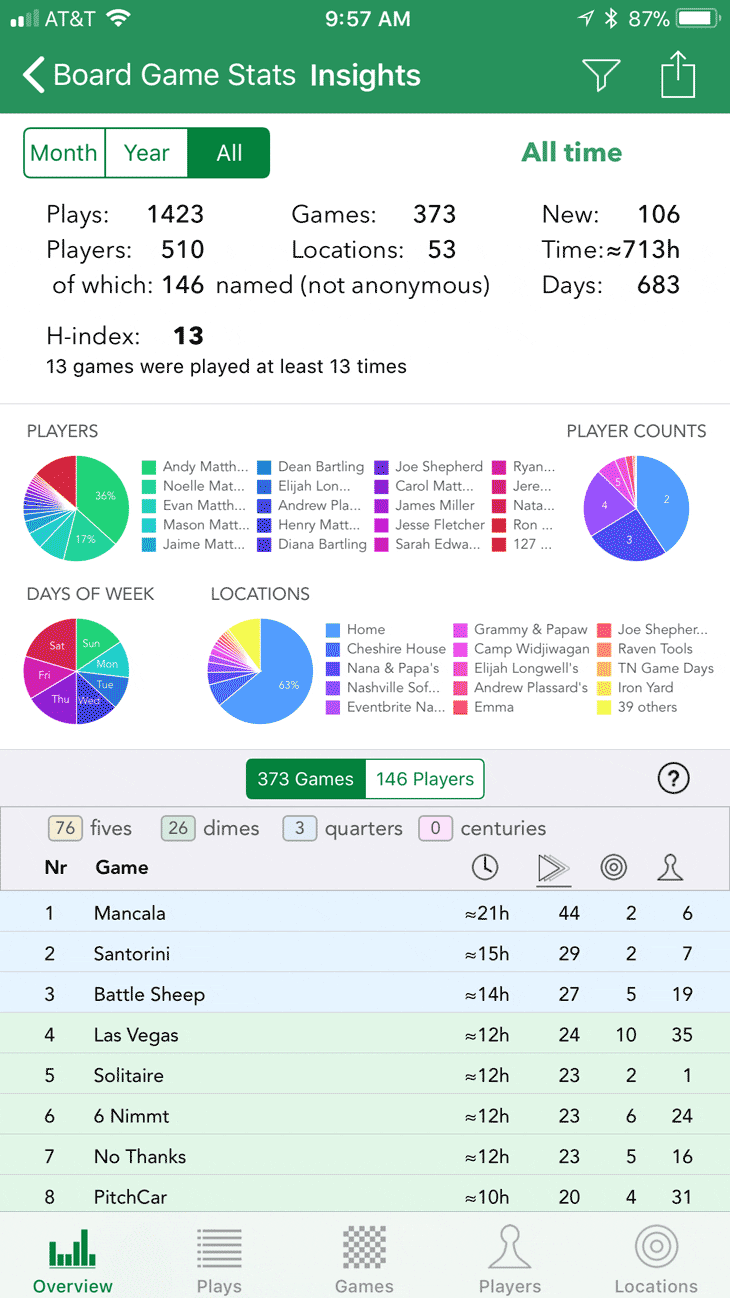
Final Thoughts
The Board Game Stats app is a perfect example of a niche looking for a solution. The developer saw a need and filled it with an elegant, useful, and and easy to use app. It’s not without flaws, but the developer is very attuned to requests from the community and is constantly improving the app. If recording your plays is something you’re interested in, then Board Game Stats app is best in show.